Introduction
For this semester’s final project, my partner and I are making a simple educational game for children around the age of 5 (as mentioned before in the proposal). The objective of this game is to introduce new vocabularies in English. The project was made in around 3 days.
Planning
At first, the game was to be called “Fruits and Vegetables” because the game only consists of 2 games, the fruits and the vegetables. The objective is to pick one out of eight sprites that corresponds to the text that is shown and adds the score for right answers. For wrong answers, the score does not add up and triggers a ‘wrong’ sound.
We split the job into two parts. The first part is the programming. The second part is the design. The part I’m handling is the programming and I leave the design searches to my partner. The design for the sprites and backgrounds are taken from the Internet.
Execution of Plan
- Program
- We encountered several difficulties for cursor hovering. We found that we can only use the ‘set cursor style’ to one object at a time. For instance, we have 2 buttons that we want the cursor to change to hand style when we hover over them. But only one gets the hand, whichever the last hand code goes to. After looking up to the Internet, the only solution was making an invisible box for hovering (changing the cursor style). So we used invisible boxes behind buttons and sprites.
- It took quite awhile to understand arrays in Construct 2. At first, we entered our objects as a variable. After debugging, we still don’t see the items we want inside the array. We looked for it up on the Internet again and found out that we have to declare it one by one at the start of the layout in the event sheets. So we did that also.
- We thought about how small it is to just have 2 choices, so we made 2 more, colors and shapes.
- Since it is not only fruits and vegetables, we decided to change the title to “Learn and Play!”
- We discovered some bugs on the hover-click animation. It seems that the clicked does not show up at first. After asking a few friends, we were told that the animation is just covered by the one that’s larger (hover animation). So the solution was to use groups. We call it “(Button)Hover”. Within is the command to change the animation from default to hover and vice versa. When the sprite is clicked, we make the group deactivated and thus showing the clicked animation.
- We used a global variable for music play. 1 for on and 0 for off.
- Design
- Some pictures or buttons that we want aren’t as catchy as they should be for younger players. So we decided to use Canva-a designing site-to overcome this problem. My partner did most of the job for designs.
- For all the buttons, we have 3 designs; default, hover and clicked. Default is the default animation when the button is not hovered nor clicked. Hover is when the cursor gets on top of the button itself and the clicked is when the button is clicked.
- We designed all the shapes and colors. Both also have 3 animations like buttons.
- Sprites in fruits and vegetables are obtained from the Internet.
- Music
- This is the additional feature that we didn’t consider before.
- We used Stardew Valley’s songs (created by ConcernedApe, Developer) for all the background music.
- We used some sound effects taken from the internet by various-yet unknown-artists.
Gameplay and Documentation
The first time the game launches, the player will be given three options; to start playing, to look at how to play the game, to see the credits. This is shown as the picture below.

Let’s say the player picks to start the game. The player is then given various options. There are four types of topics that may be played; fruits, vegetables, shapes, colors.

Say that fruits was chosen by the player. The real game starts and the player must choose the right picture as said on the text.
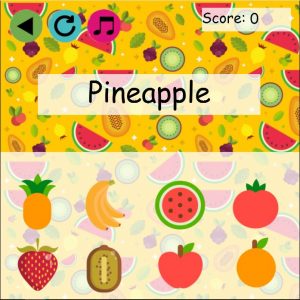
The score adds and a bell sound will play with every right answers and the animation of the fruit disappears. On the contrary, if the player chooses the wrong answer, the score doesn’t add, a ‘wrong’ sound will trigger and the animation will not disappear.
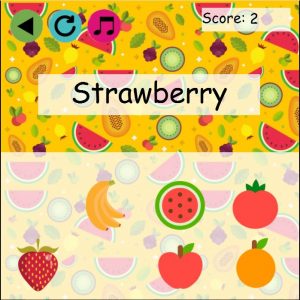
Once the player finishes the game-getting all the answers right, the text will show ‘Well done!’ for completing the game as well as to praise the player.

Conclusion and Recommendations
We made this game in 3 days, including the designs and music. It wasn’t that hard to use Construct 2, but it gets confusing sometimes because we’re still unfamiliar with the features that it has.
To design a game, do test on one level. After finishing the level’s programming, just copy paste it to the other layouts. Since this is our first big project, the codes are still untidy and it confuses ourselves sometimes.
An addition after our final presentation, there were some changes that has to be made. First is changing the background of shapes and colors game. We changed it to a more colorful one compared to the previous one, which was white. The second part is adding more to credits by changing ‘unknown artists’ to the name of the website.
Credits
Concept: Sarah N. Sukamto, Santi Amelia Andrini
Program: Sarah N. Sukamto
Design: Santi Amelia Andrini, shutterstock.com, wallpaperscraft.com, guoguiyan.com, pinterest.com, freepik.com, flaticon.com
Music: ConcernedApe (Stardew Valley Game Developer)
Sound Effects: freesounds.org